Bearer tokens are commonly used in the OAuth 2.0 authentication framework.
How to generate a Bearer Token
-
Go to your Colloquial settings.
-
Navigate to "Developers" > "API Keys"
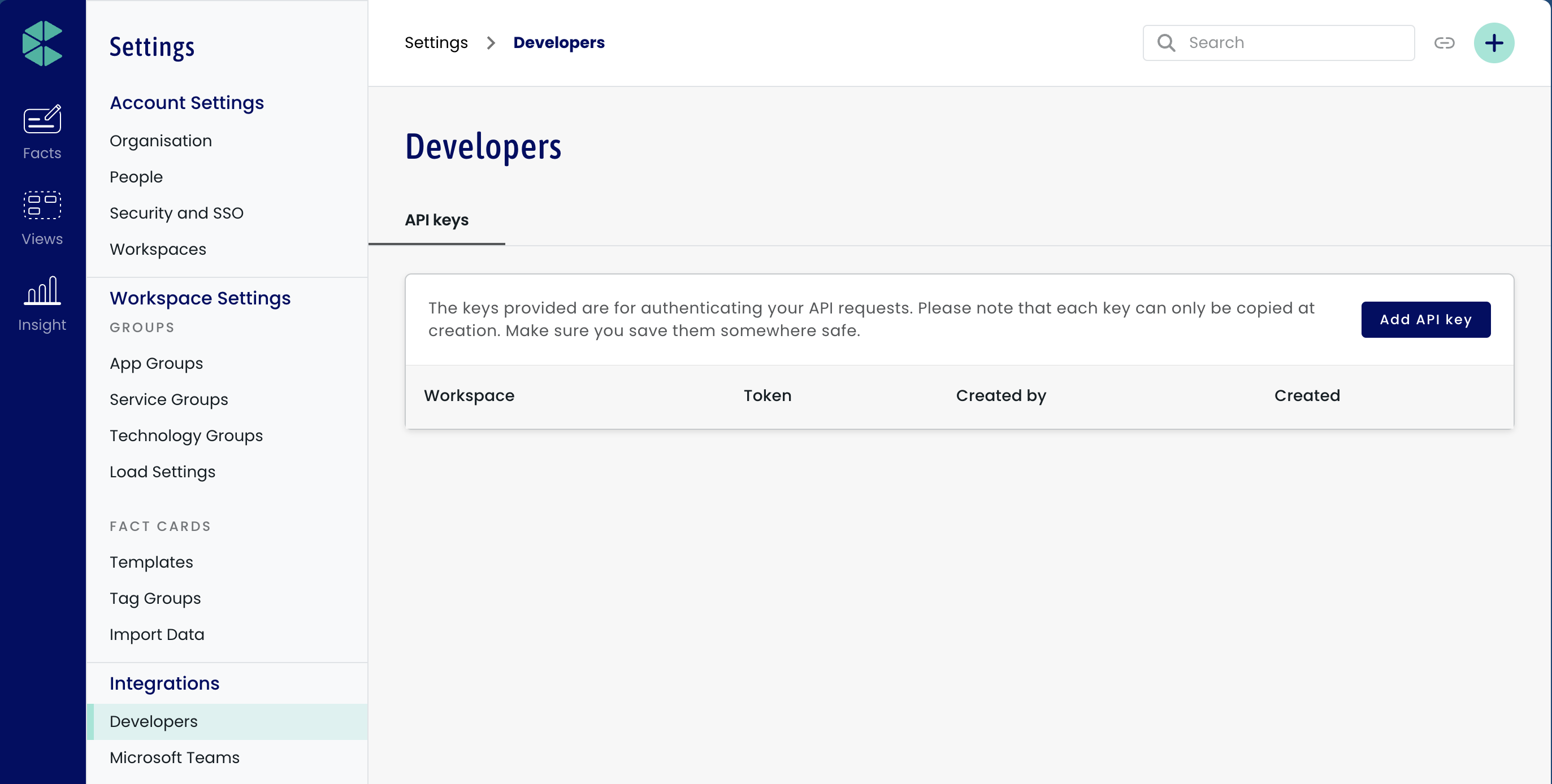
-
Click on 'Add API Key'.
-
Once the bearer token is generated, copy the token somewhere secure. The token will be hidden once you return to this page.
Use the Bearer token
With the obtained access token, make authorized requests to Colloquial's API.
curl -H 'Authorization: Bearer ACCESS_TOKEN' https://api.colloquial.io/api/v1/...
Remember to handle token storage securely.
